Here is the improved circuit diagram:
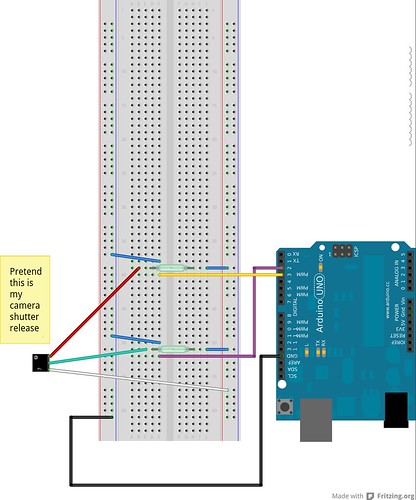
This uses two Reed Switches from Radio Shack for about $3 each -- sure I could have used other types of switches or a transitor, but they use magnetism which is cooler ;-)
- Buy a cheap (~$7.00) shutter release cord to sacrifice to the project.
- Carefully cut and strip the wires from release cord. Shorting the green and blue wires causes the camera to focus. Shorting the green, blue and red wires after focusing causes the camera to shoot.
Remember that my soldering days are long ago (hey, it was only an EE minor) and have one of the kids at our FIRST Robotics do it for me. Here is the result. Note that blue->white.
Then connected the wires from the shutter release cord to pins as follows: (see the above Fritzing image)
Green -> First Reed Switch
Red -> Second Reed Switch
Blue/White -> shared line with the other side of the switches (not this isn't tied to ground or anything else)- Now the improved code: I call it BetterCamera.ino
/*
* A better camera control for a Sony A-100 DSLR
* marc@nozell.com
*/
// Pin 13 has an LED connected on most Arduino boards.
// give it a name:
int led = 13;
int relayA = 2;
int relayB = 3;
// the setup routine runs once when you press reset:
void setup() {
Serial.begin(9600);
if (Serial.available() )
Serial.println("-- Starting ---");
// initialize the digital pin as an output.
pinMode(led, OUTPUT);
pinMode(relayA, OUTPUT);
pinMode(relayB, OUTPUT);
}
// the loop routine runs over and over again forever:
void loop() {
Serial.println("-- Focusing ---");
// first focus -- short white & green
digitalWrite(relayA, HIGH);
delay(2000); // 2 sec
digitalWrite(relayA, LOW);
delay(1000); // 1 sec
Serial.println("-- Take Photo ---");
// then take a photo -- short white, green & red
digitalWrite(relayA, HIGH);
digitalWrite(relayB, HIGH);
delay(1000); // 1 sec
digitalWrite(relayA, LOW);
digitalWrite(relayB, LOW);
Serial.println("-- Sleep for 30s ---");
delay(23000); // 2 + 1 + 1 + 3 + 23
for (int i = 0; i < 3; i++) { // 3seconds
digitalWrite(led, HIGH);
delay(500);
digitalWrite(led, LOW);
delay(500);
Serial.print(".");
}
Serial.println("!");
}
If you connect the release to the camera while the camera is on, even if here is no power to the arduino, it will take a couple photos. That is the kink.Just connect it up with the camera off and it will be fine.- Consider setting the photo size to 'standard' -- it saves a lot on disk space.
- Now find something interesting to point your camera at and come back later. In my case it was our backyard the day after the Nemo Blizzard of 2013 (we got all the snow overnight, so it isn't riveting content).
- Download all the photos to a directory and use this linux command to convert the JPG images to an AVI file.
mencoder -nosound -ovc lavc -lavcopts vcodec=mjpeg -o timelapse-30fps.avi -mf type=jpeg:fps=30 mf://*.JPG - Before uploading to youtube, I ran it through Handbrake to knock down the size from 260M to less than 70MB.